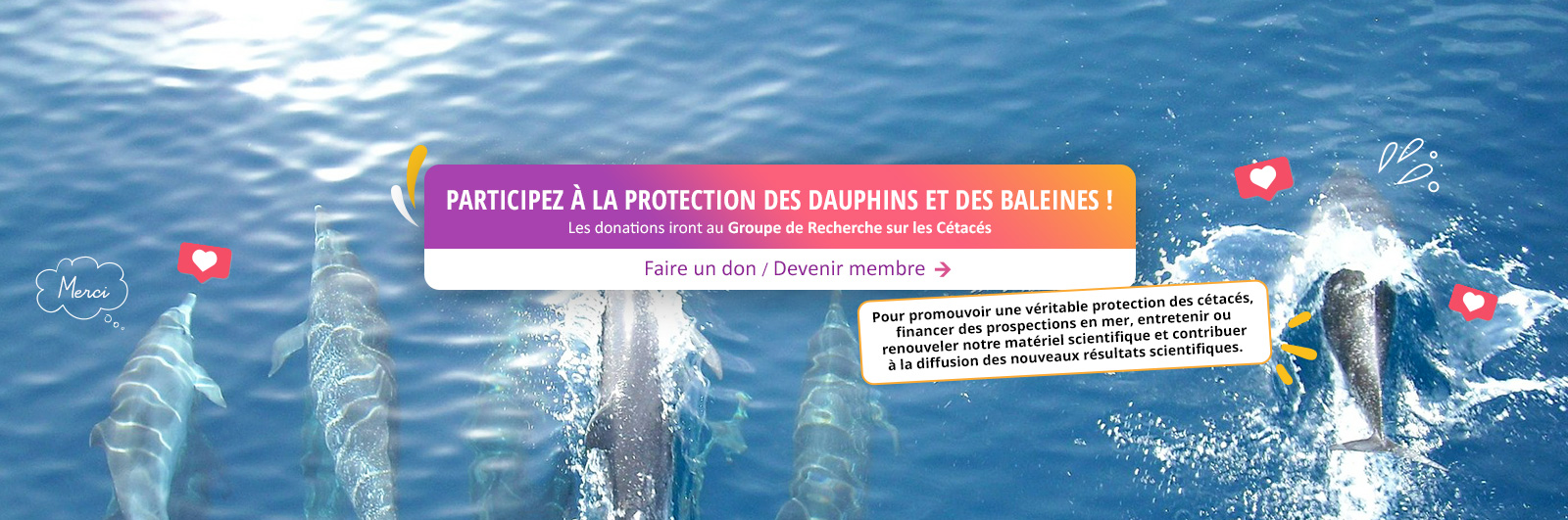Introduction to PADOC
PADOC stands for Plateforme d’Acquisition de Données d’Observations Cétologiques (that’s for French people). Données is for data, you can easily translate the rest!
It is a powerful tool designed to allow detailed ethological monitoring of wild cetaceans. Useful for naturalists and professionnals, it is particularly fruitful when studying human-induced disturbance affecting wild cetaceans.
PADOC is an Android application. While at sea studying cetacean behavior, it allows to record different data types such as group structure, cetacean movements and positions (speed, course), and surface events (jumps, blows, social behavior, etc.). Time and position are automatically recorded with any entered data, and a CSV file is generated so that the data can be easily processed later.
Between two sightings, an On-effort Survey mode working as a logbook enables you to record positions, environmental datas and other interesting notes even if no cetaceans were encountered during your transect.
PADOC is offered by Groupe de Recherche sur les Cétacés (« GREC »), but GREC never has any access to the data produced or logged by PADOC’s users.
PADOC was publicly released in 2018, and is now available for free on Play Store.

System requirements
PADOC runs on virtually any decent Android device (tablet or smartphone ; in practice we generally use a tablet, that provides a more comfortable display).
Minimum requirements:
- Screen size: 4.7 inches
- Android version: Jelly Bean (Version 4.1.1, API 16)
Recommended requirements:
- Screen size: 8 inches
- GPS
- Compass
Instructions for use
Launch the app by tapping the PADOC icon:

From the home screen, you can:
- change the language of the application (five languages currently available)
- customize the files location on your device (Android v7.0+)
- find your previous files
- check the version
- start a survey or a behavioural observation (don’t forget to turn the GPS on)
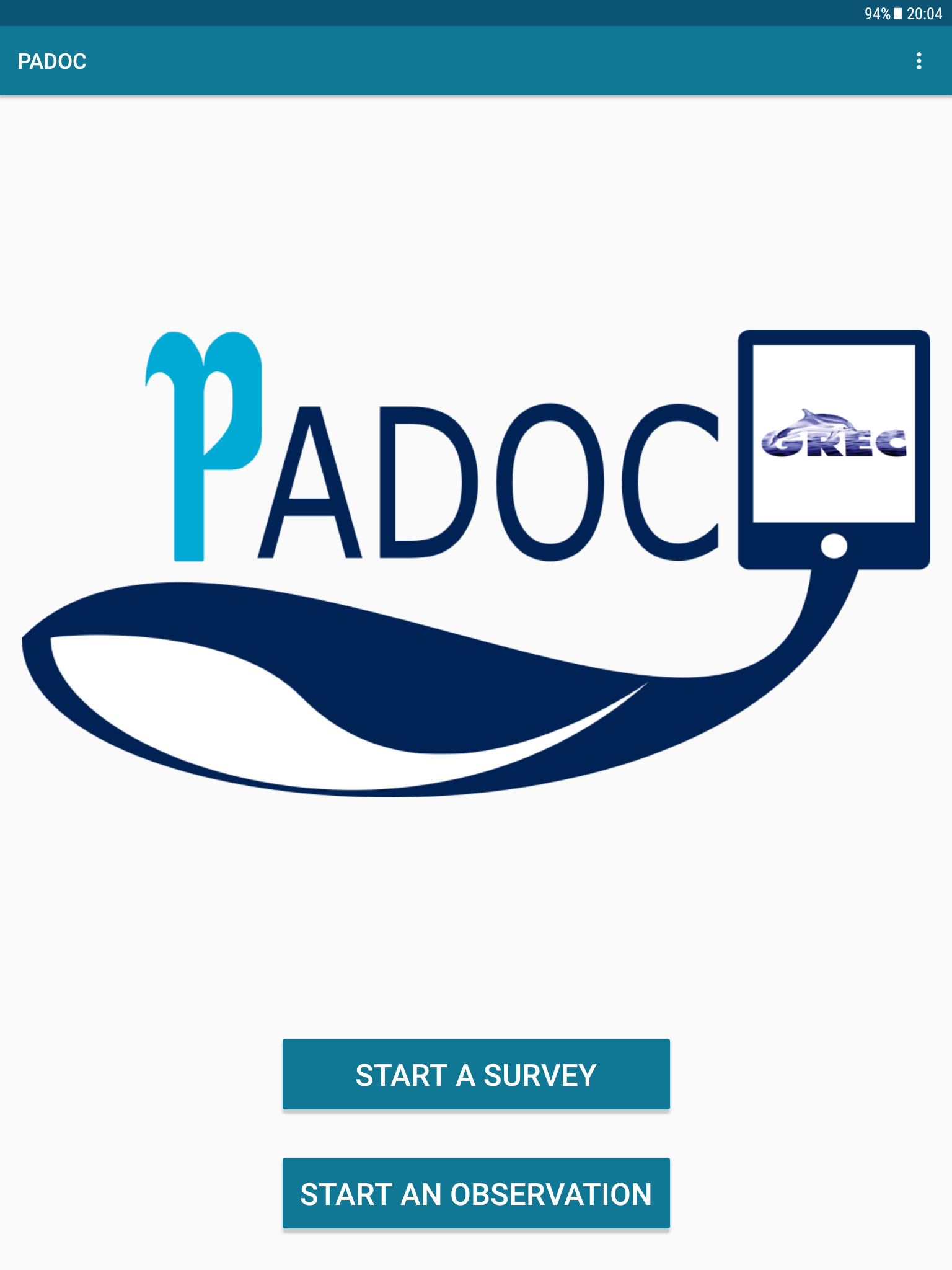
The three dots in the right upper corner allows you to change the app to another language.
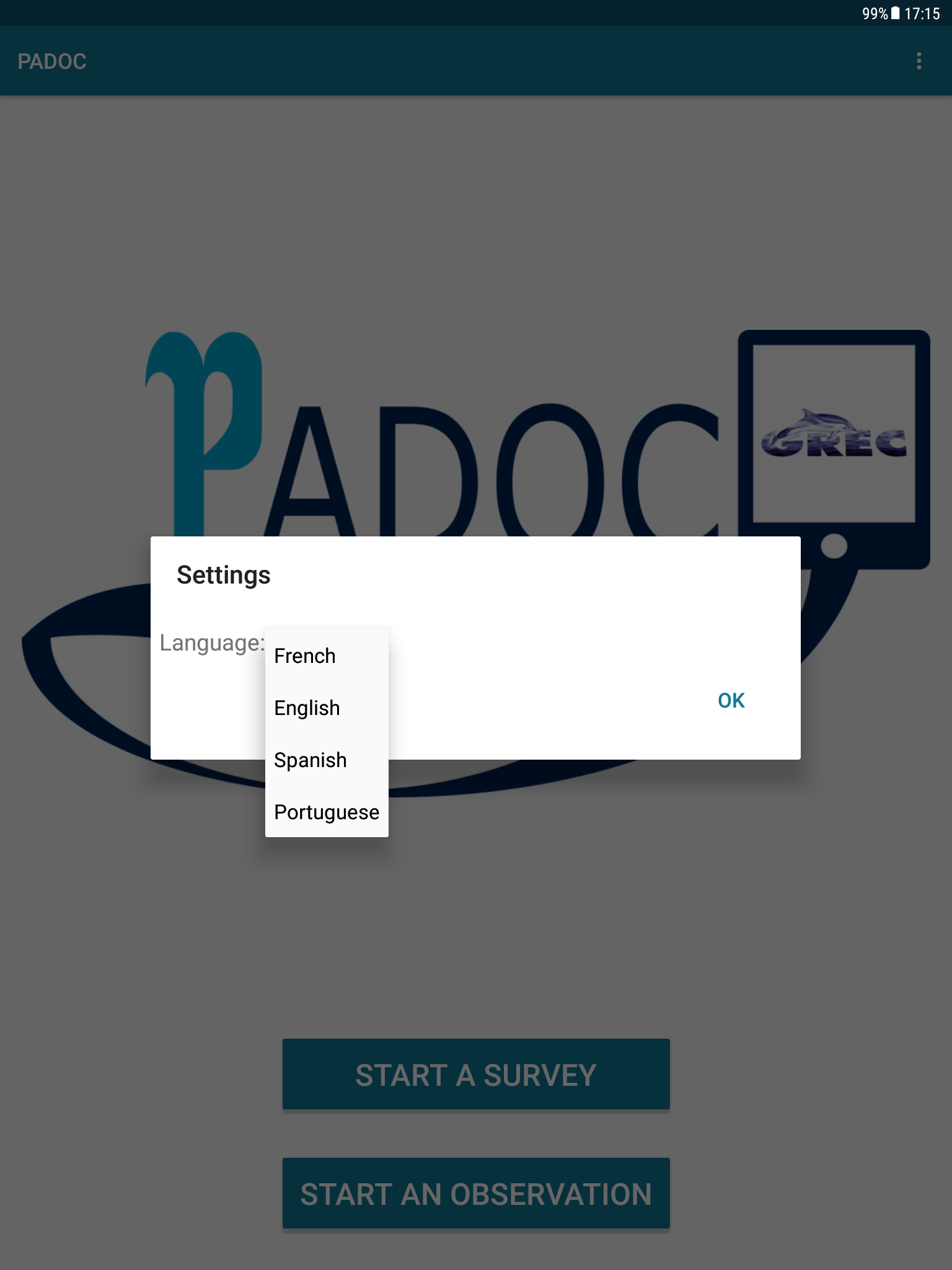
From the Home screen you have the option to start a Survey : PADOC will now work as a simple logbook, in which you can, by tapping the Pencil button, regularly update environmental data or write some custom notes. Every input is logged with the GPS position in your work file.
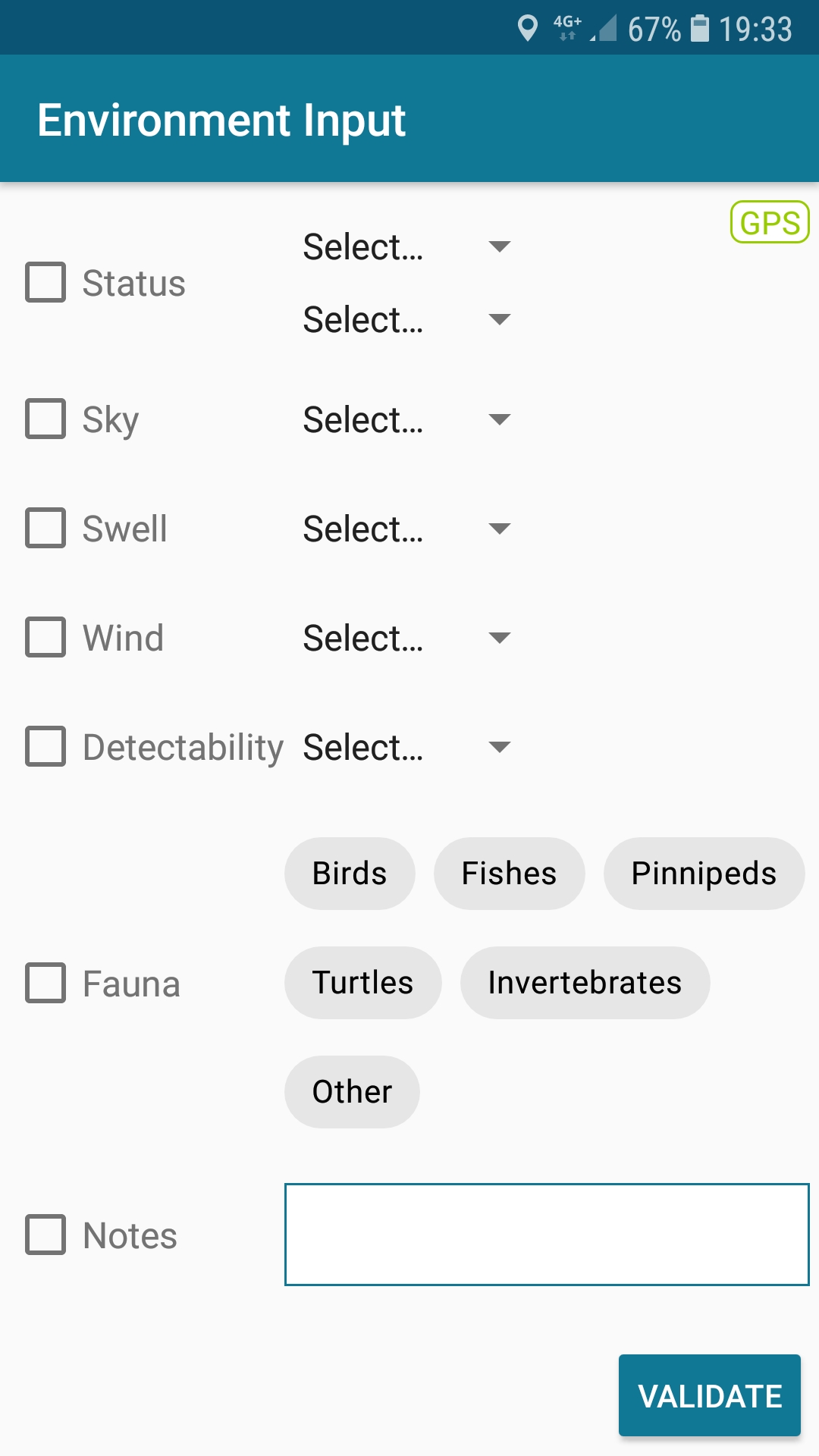
Colored indicators, on the left side of your Survey screen, help you to keep your environmental data valid. When your parameters have been recently (less than 25 minutes) updated or confirmed, they are accompanied by a green light. If the last confirmation for an environmental parameter is too old (more than 1 hour), the light is red. Between the green and red status, the light will be yellow, in order to remind you that an update or a confirmation of this parameter would be a good idea to keep your environmental logbook updated with valid data.
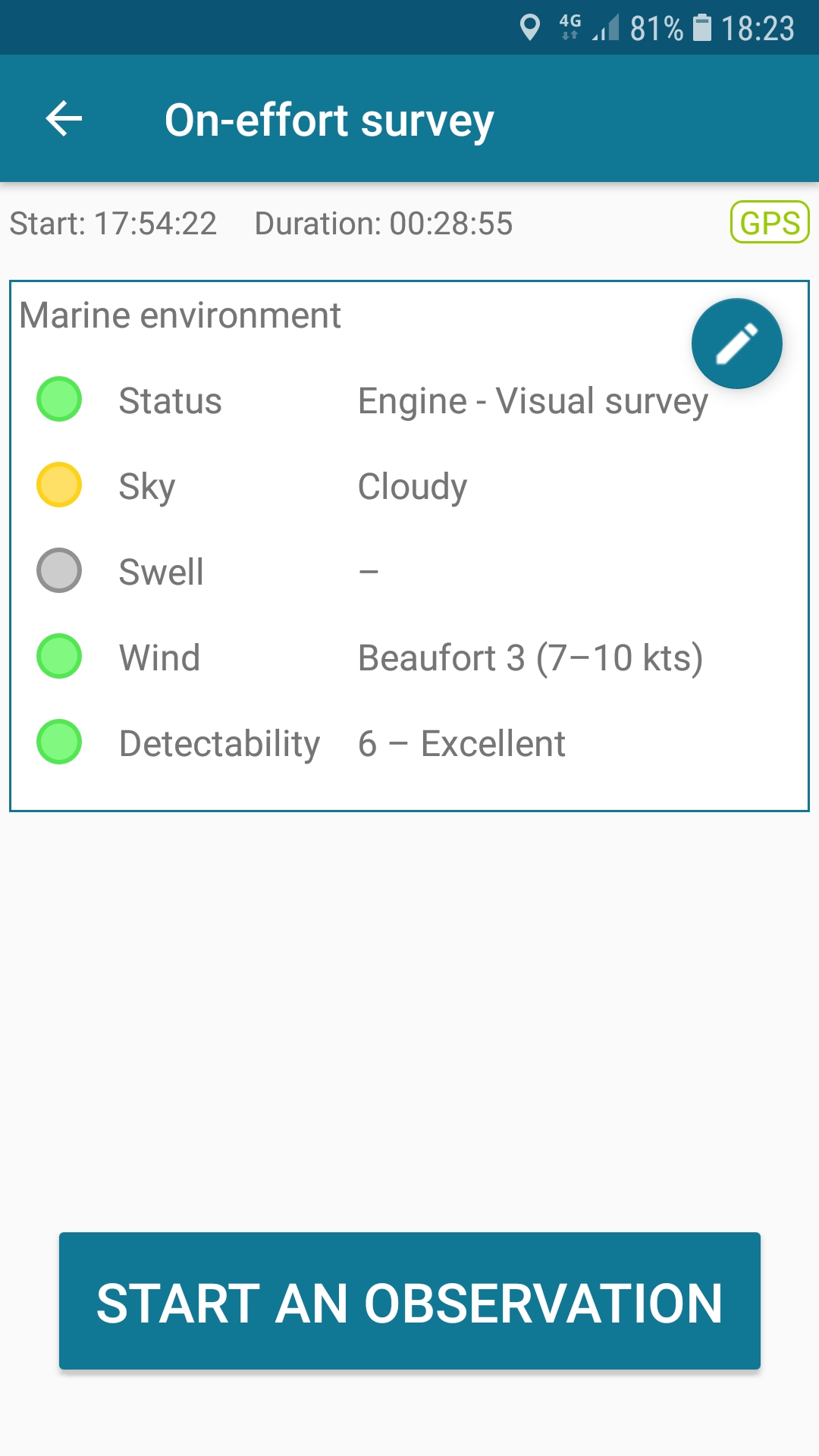
Tap the “Start an observation” button in the “New observation” dialog box, select the species (select first the “Area” to find the species more easily).

Tap the “Validate” button to start the observation.
You are now in the “Events” screen, ready to record events.
In the top right corner, the GPS icon tells you if the GPS is ready (green) or still looking for its position (orange). If green, you can click on it to see your GPS position. If the GPS is not activated on your device, the GPS icon will be red until you activate the localisation feature.

The first line of switches lets you define on which individuals the events will be applied. You can selected several individuals or the whole group.
All the buttons in the middle are the events you can record. Buttons with an arrow in the bottom right corner allow you to enter more details if you long press on them.
At the bottom of the screen, you can see the list of already recorded events. A long press on one item proposes you to delete it.
To change the estimated group size or the group structure, swipe to the right (or tap “Structure” in the tab bar).
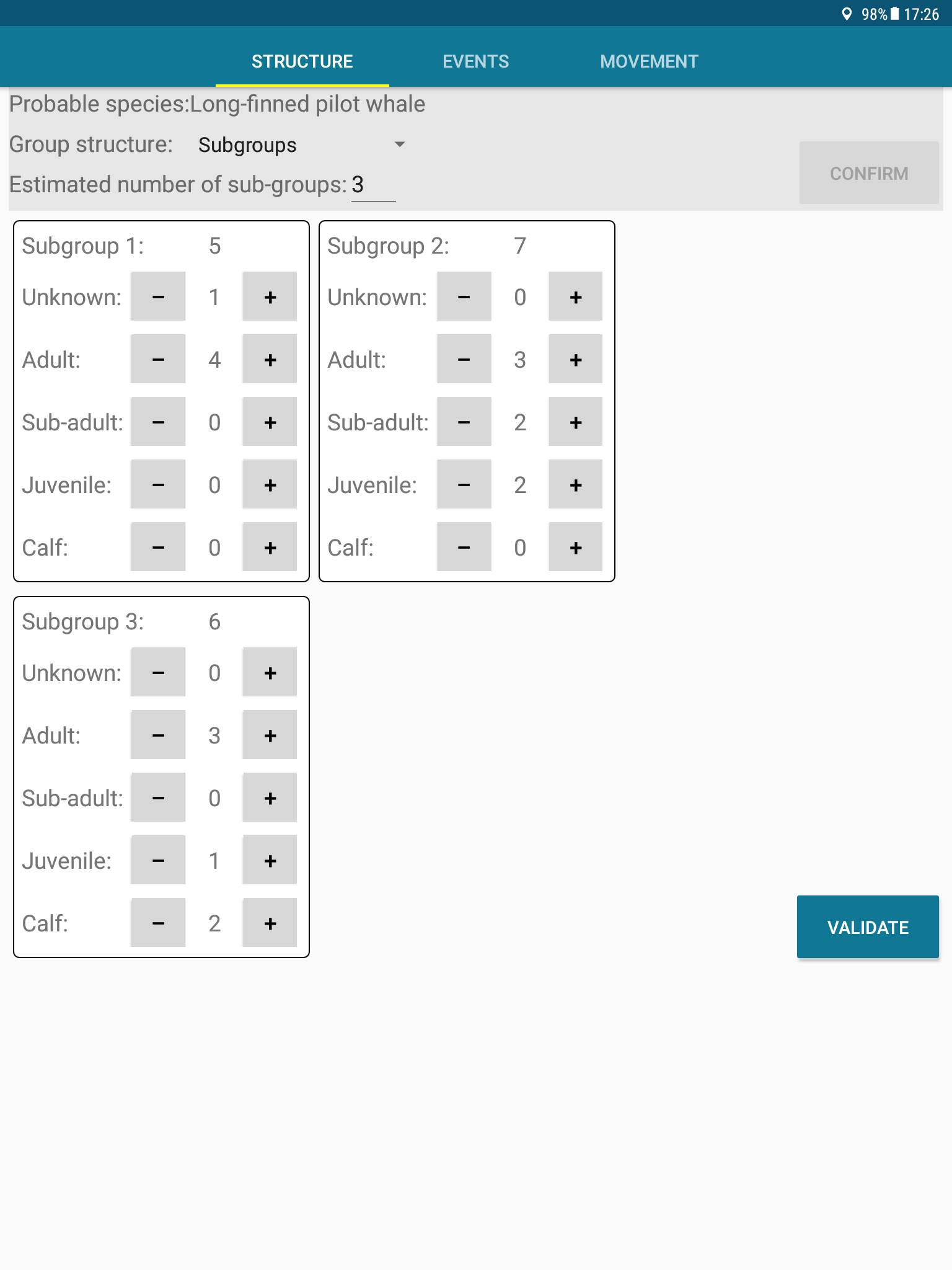
Just tap “Confirm” to save your changes.
You can also give more details on the composition of the group. Don’t forget to “Validate” your changes to save them.
Note that if there is less than 5 individuals in the group you are studying, the « Structure » panel is designed so that you can individually identify each animal:
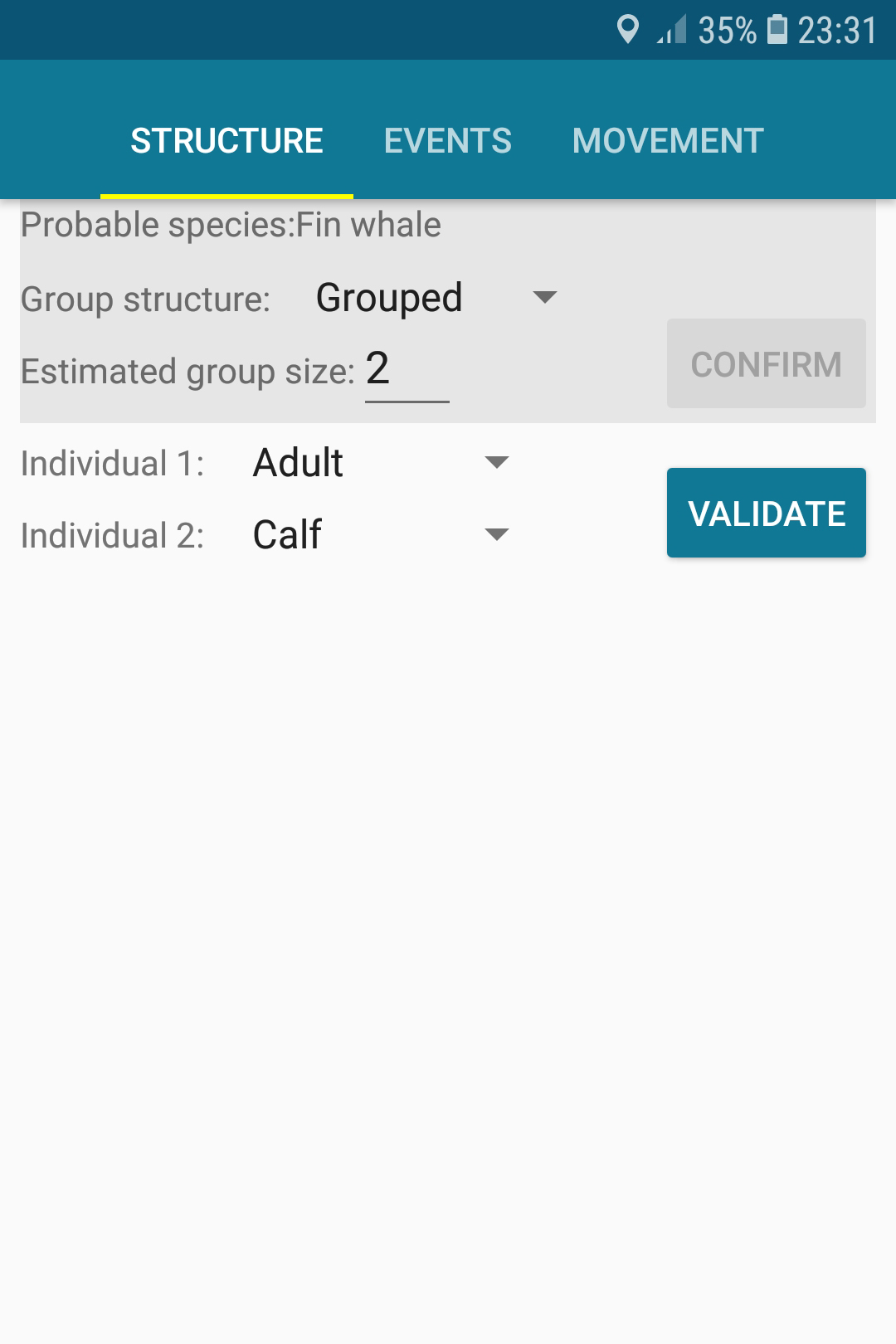
To enter data about speed and position of the cetaceans, swipe to the left (or tap “movement” in the tab bar).
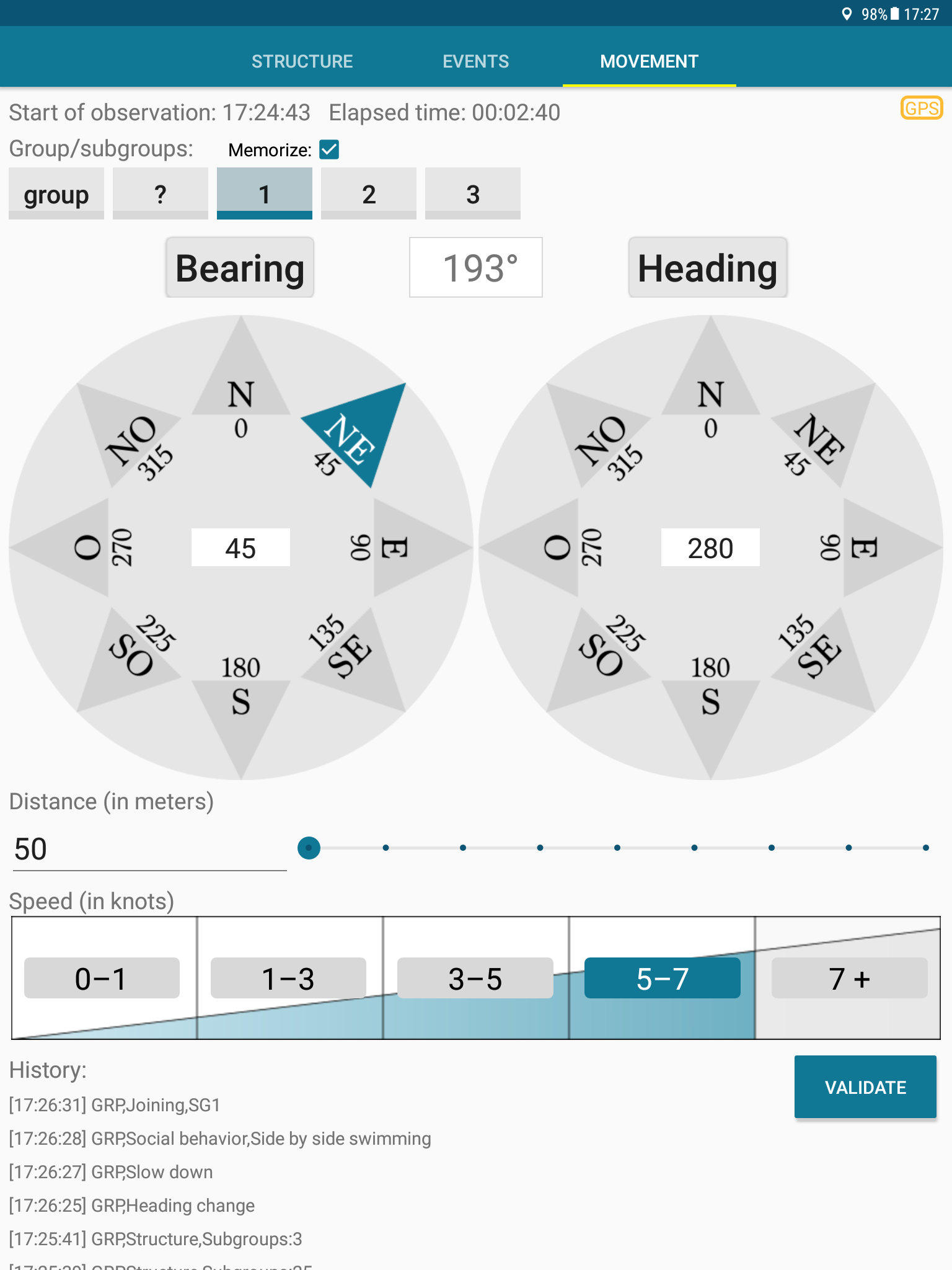
To enter the heading or the bearing, you have 3 possibilities:
- 1 Click on one of the arrows in the corresponding compass
- 2 Tap the center of the compass and enter a value with the keyboard
- 3 Point the device to the wanted direction and tap the button (« Bearing » or « Heading ») on the top of the compass
You can also enter the distance of the cetaceans and their speed range (tap the button with the correct speed range).
And don’t forget to validate the entered data.
When the observation ends, tap the “back” button of your Android device and validate.
PADOC is ready for another observation.
Analysis of CSV files
All CSV files are stored by default in the “Android/data/org.cetaces.padoc/files” folder. On recent Android versions (7 and newer), you can choose yourself where you want your datafiles to be saved.
The files can easily be open with spreadsheet tools (like LibreOffice or Excel). Note that your data files will be erased from your device if you uninstall PADOC, and that we never have access to your files : so don’t forget to backup your data regularly !
The first line of the files contains a header describing each column.
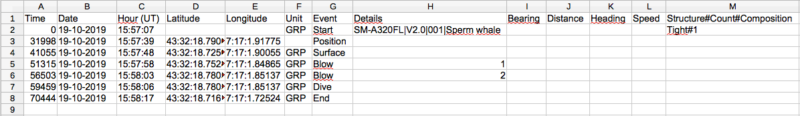
Last but not least !
Play a little bit with the app and the CSV files before going to sea. You will better understand how it works, the recording of data will be smoother and the analysis easier.
Thanks for flying PADOC
And if you want to help us…! As you have probably noticed, some species are present in the app but are not illustrated with any good picture : unfortunately we have not been everywhere nor seen every cetacean ! For those species, we would be more than happy if you had a good picture and would agree to show it in the app. You can contact us right here. Thanks!
Of course, please don’t hesitate for any kind of suggestion that could improve the app: language corrections, addition of a geographical area or a behaviour, … thanks again!
Laurent Delrocq and Groupe de Recherche sur les Cétacés development team.